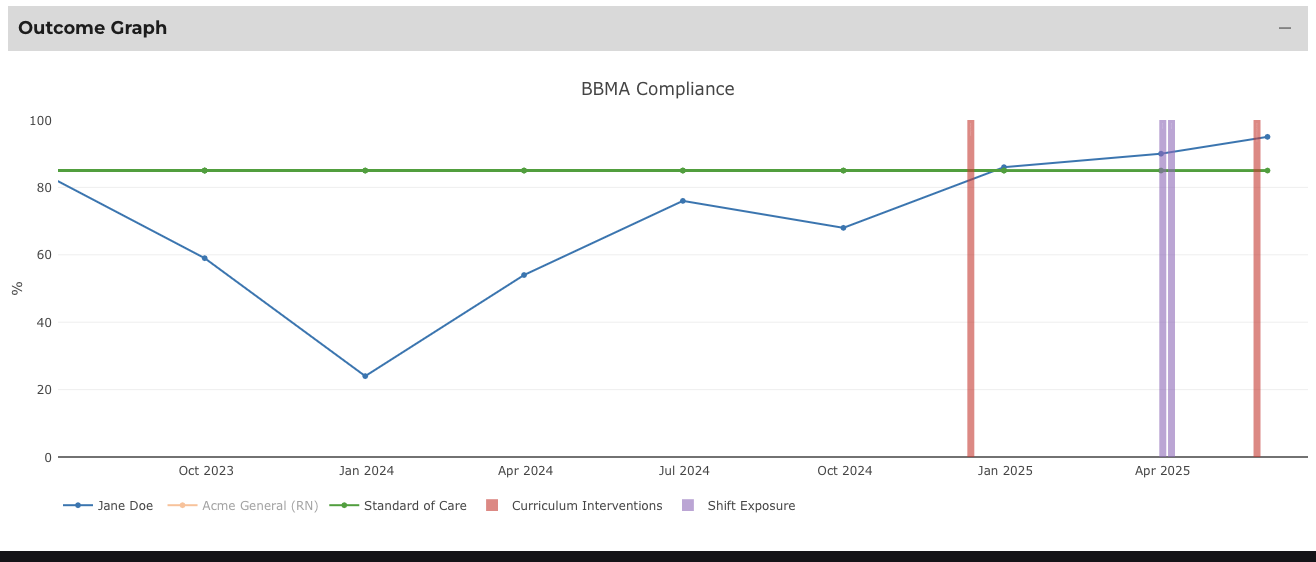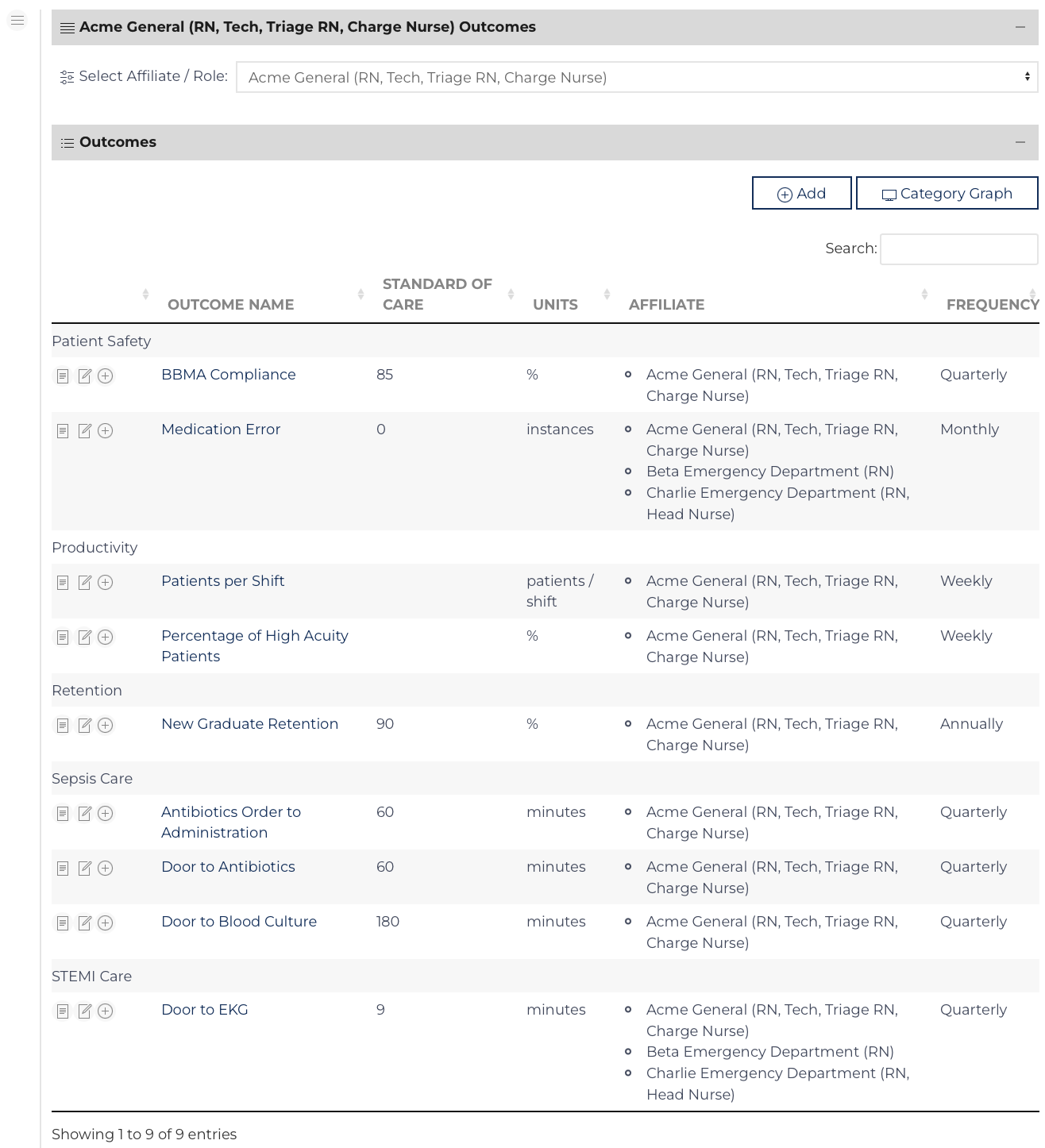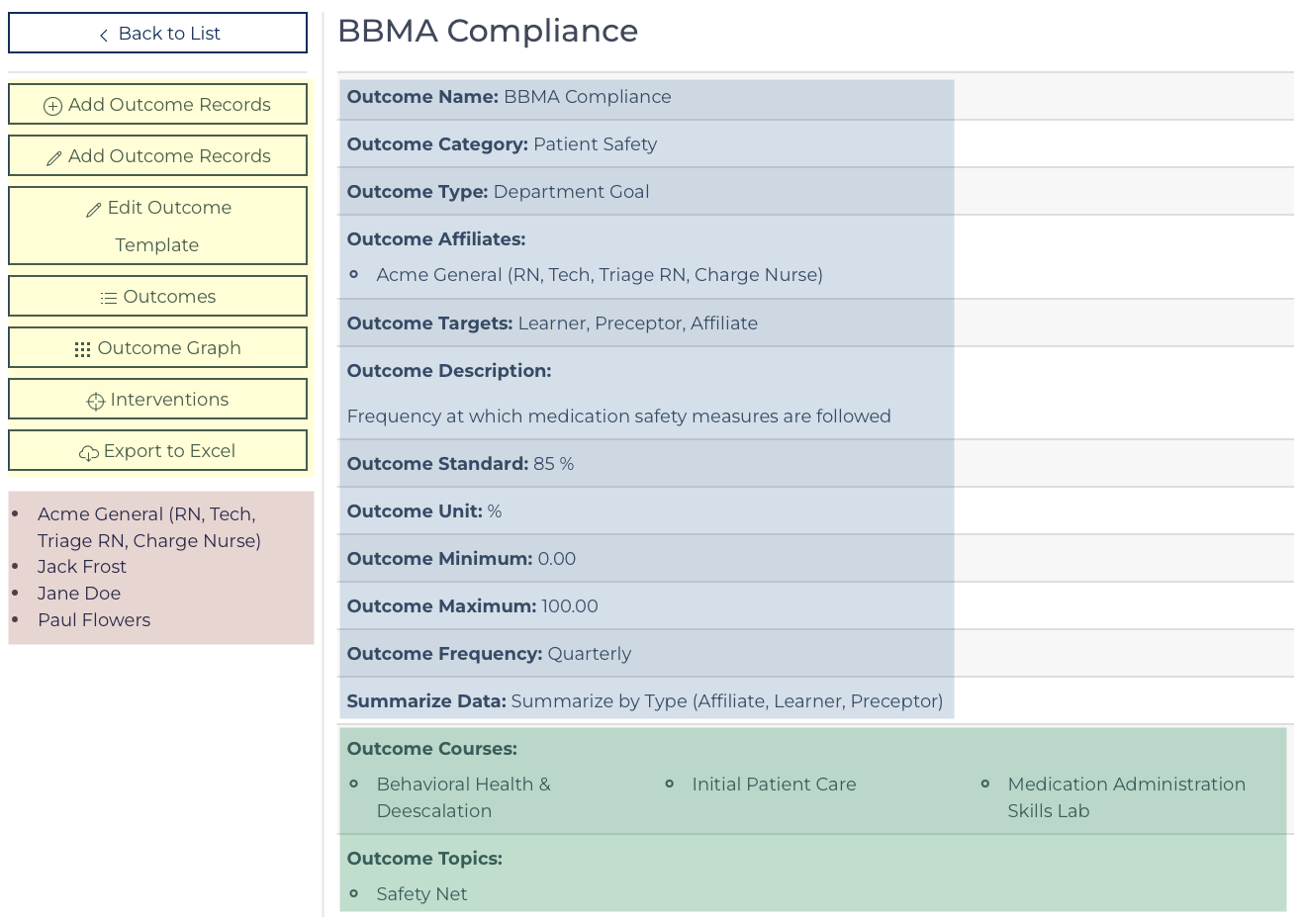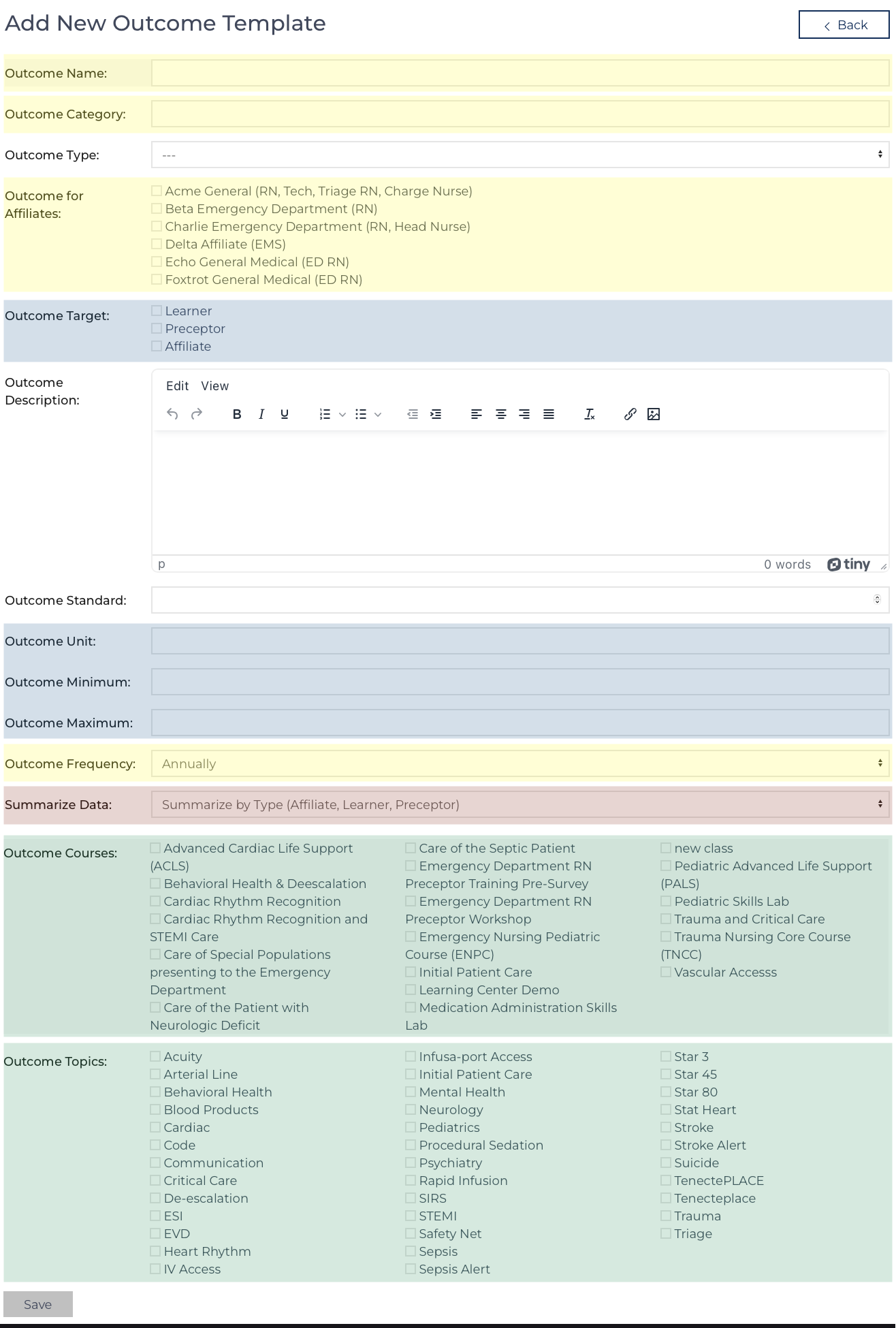This section covers the Site Views related to creating, maintaining, and displaying Outcomes. It starts building the data with Outcome Template records. Individual Outcome records are nested below a template and displayed in a group of records linked to the Affiliate / Preceptor / Learner that is designated on the records. Finally, each related Event record that contain applicable Course and Event Topics are also displayed as interventions that contributed that contributed to the respective Preceptor / Learner’s practice.
Outcome Templates (Listing)
The Outcome Templates Site View is a listing of all the Outcome Templates. The records are grouped by the Outcome Category Field. There is a link (highlighted yellow) in the top right that links to the Outcome Template Site View in Add mode to place a new Outcome Template record. This list is sortable or searchable.
Outcome Template
In View mode there are Quick Links on the Left (highlighted yellow) and the data is displayed on right side of the page (highlighted blue). The bullet points below the Quick Links scrolls down to List Views of the Outcome Records for the individual Affiliate / Preceptor / Learner[1] (highlighted red). The interventions grouped that are designed to influence a Preceptor / Learner's practice are highlighted green. Any event that is associated with the curriculum selected or topics designated will be automatically noted as an intervention[2].
Add a new Outcome Template / Edit Outcome Template
The required fields are Outcome Name, Outcome Category, Outcome for Affiliates, and Outcome Frequency (highlighted yellow).
All fields on the Outcome Template Record can be populated at the time the record is added or later when edited. Fields highlighted blue must be populated before adding measurements as they designate what values are allowed to be documented. The Outcome Unit needs to be populated to label the measure (minutes, patients, %, etc.). The Standard is optional but intended for mutually agreed Standards of Care such as Door to EKG <10 minutes.
The Outcome Frequency field determines the interval at which Outcome records will be placed. For example, if placing Outcome records for a Learner hired on 2/15/2022, and Frequency field for the measure is set to Quarterly. The script will generate lines for Outcome records to be placed for the quarters ending: 3/31/2022, 6/30/2022, 9/30/2022, etc.
Summarize Data (highlighted red) seeks to understand how the graphs should be organized. The chocies are group by type (Affiliate/Preceptor/Learner), by designation (New Graduate, Experienced, etc), by Inidividual.
Outcome Courses (highlighted green) seeks to link which Course Templates include a Course Objective that seeks to make an impact on this outcome. Whereas Outcome Topics (highlighted green) seeks to link Events which were tagged with a matching topic to represent an addition to a Preceptor / Learner’s experience. On the Export Outcomes Site View both types of events are included on the Interventions table, Courses are labeled Course Attended and Topics are labeled Event Topic.