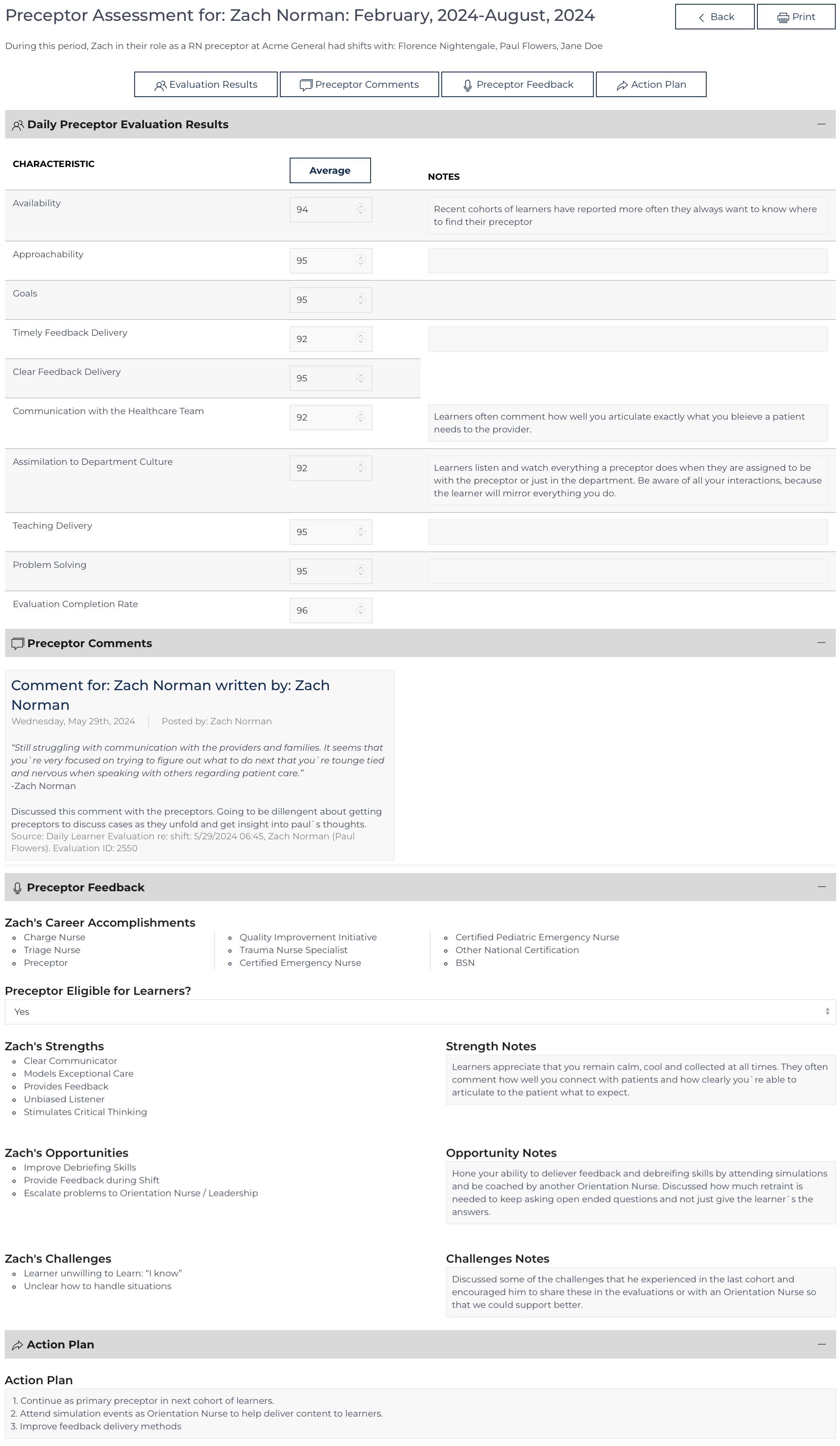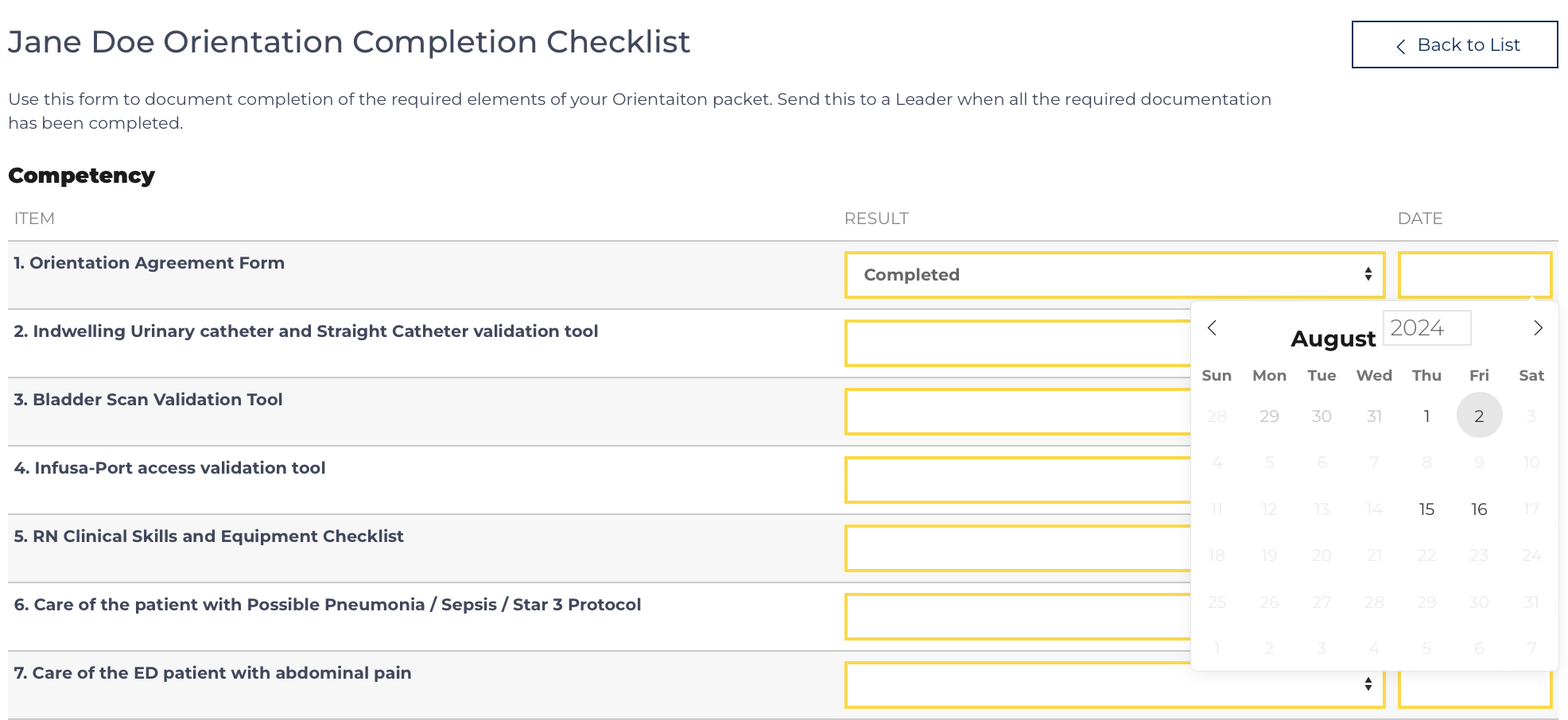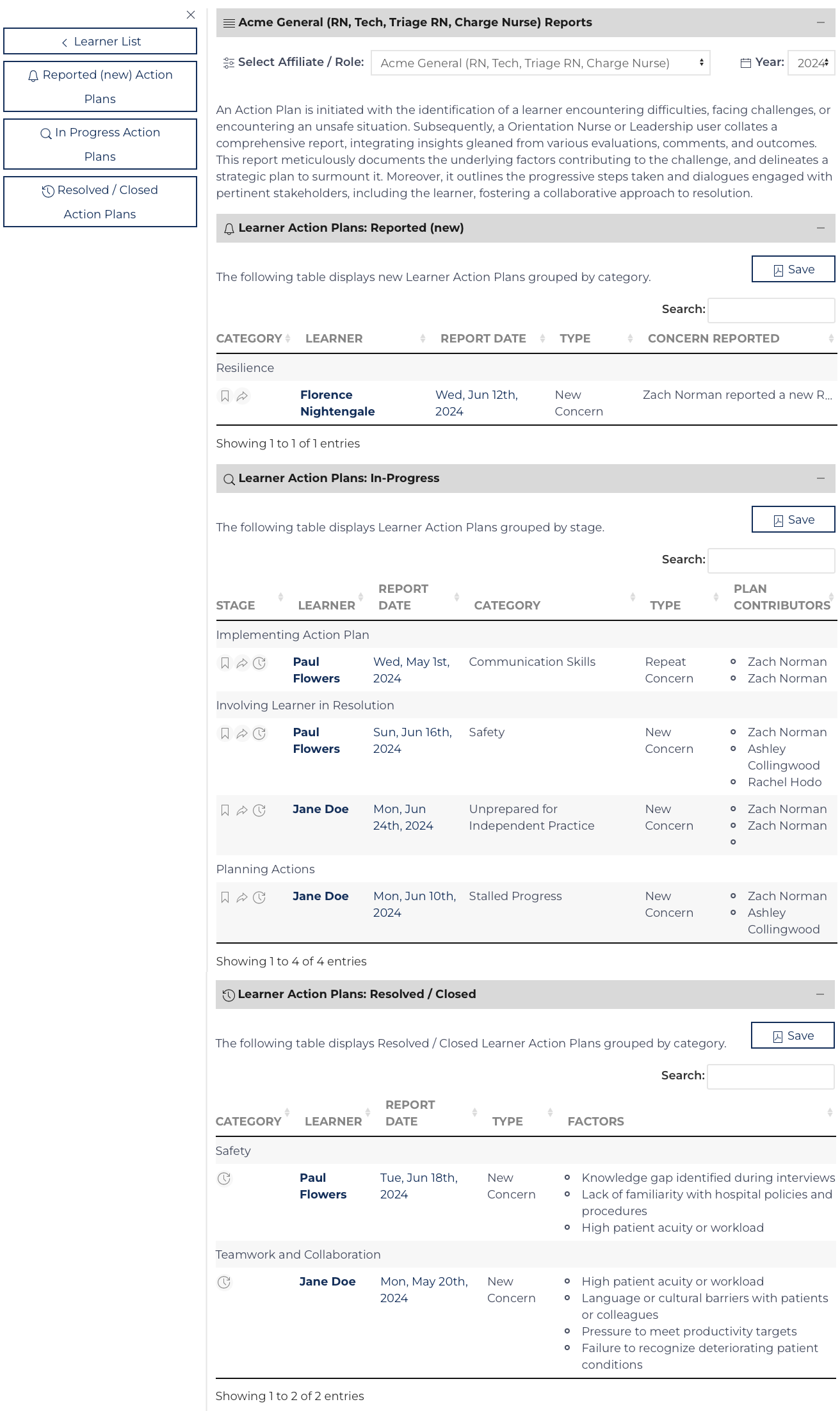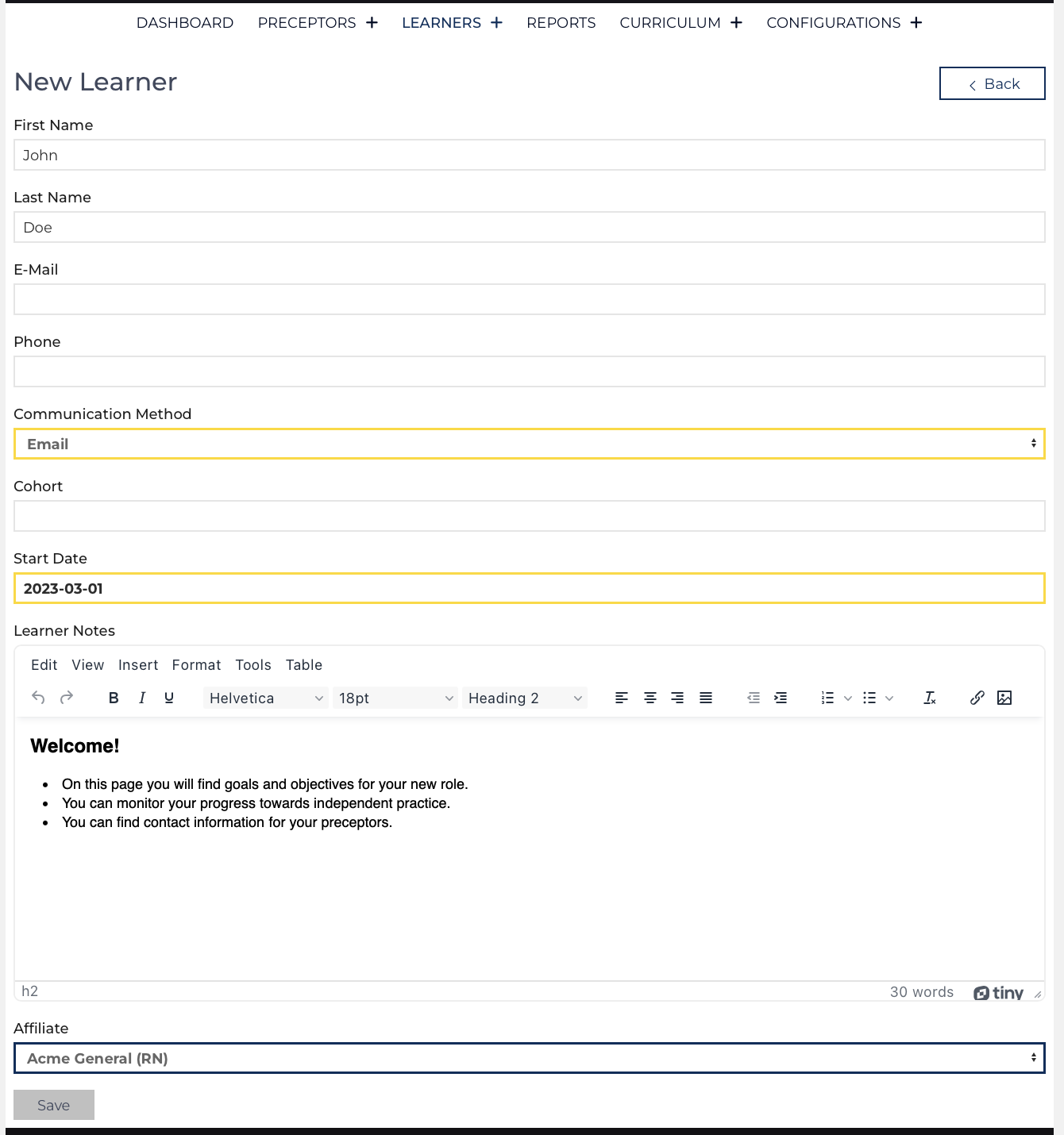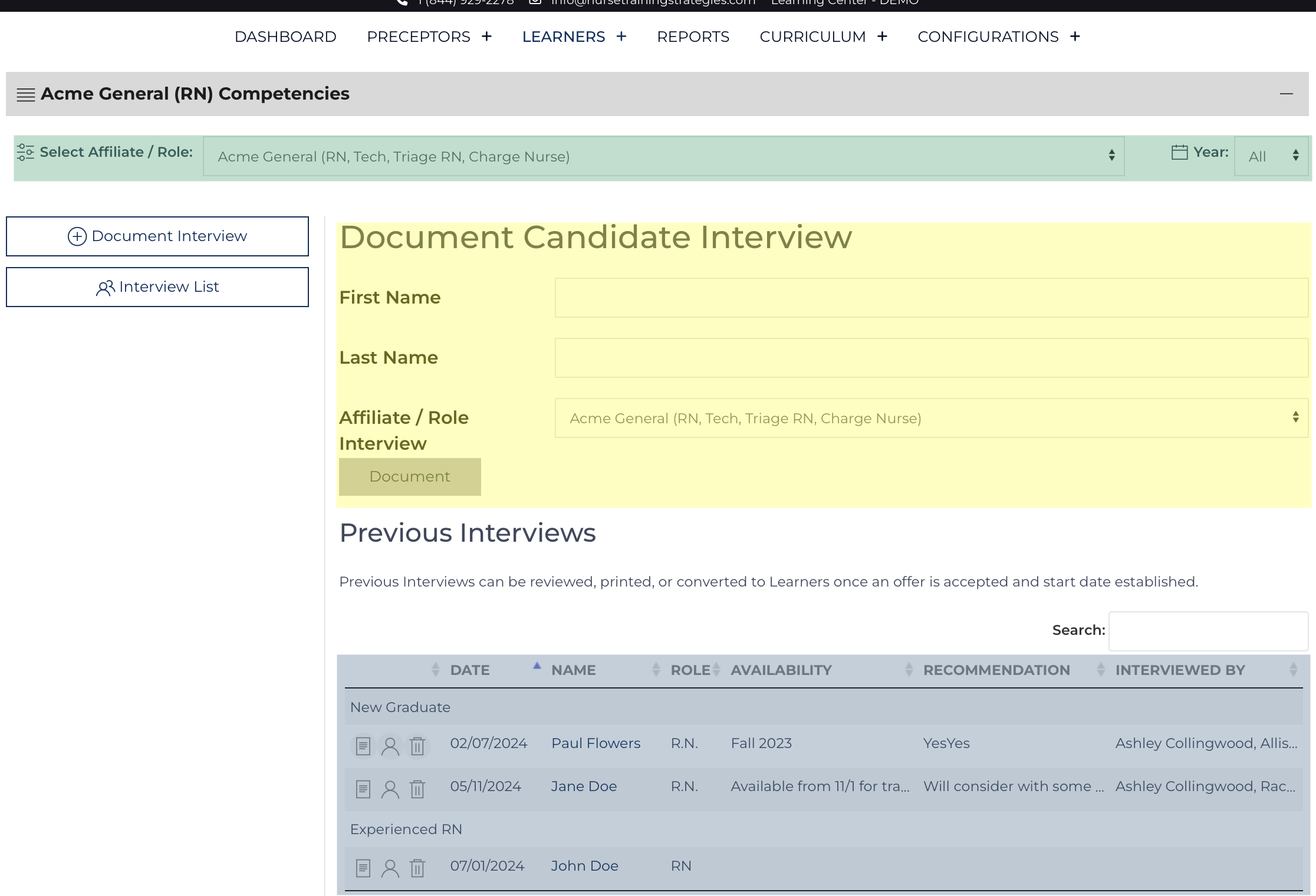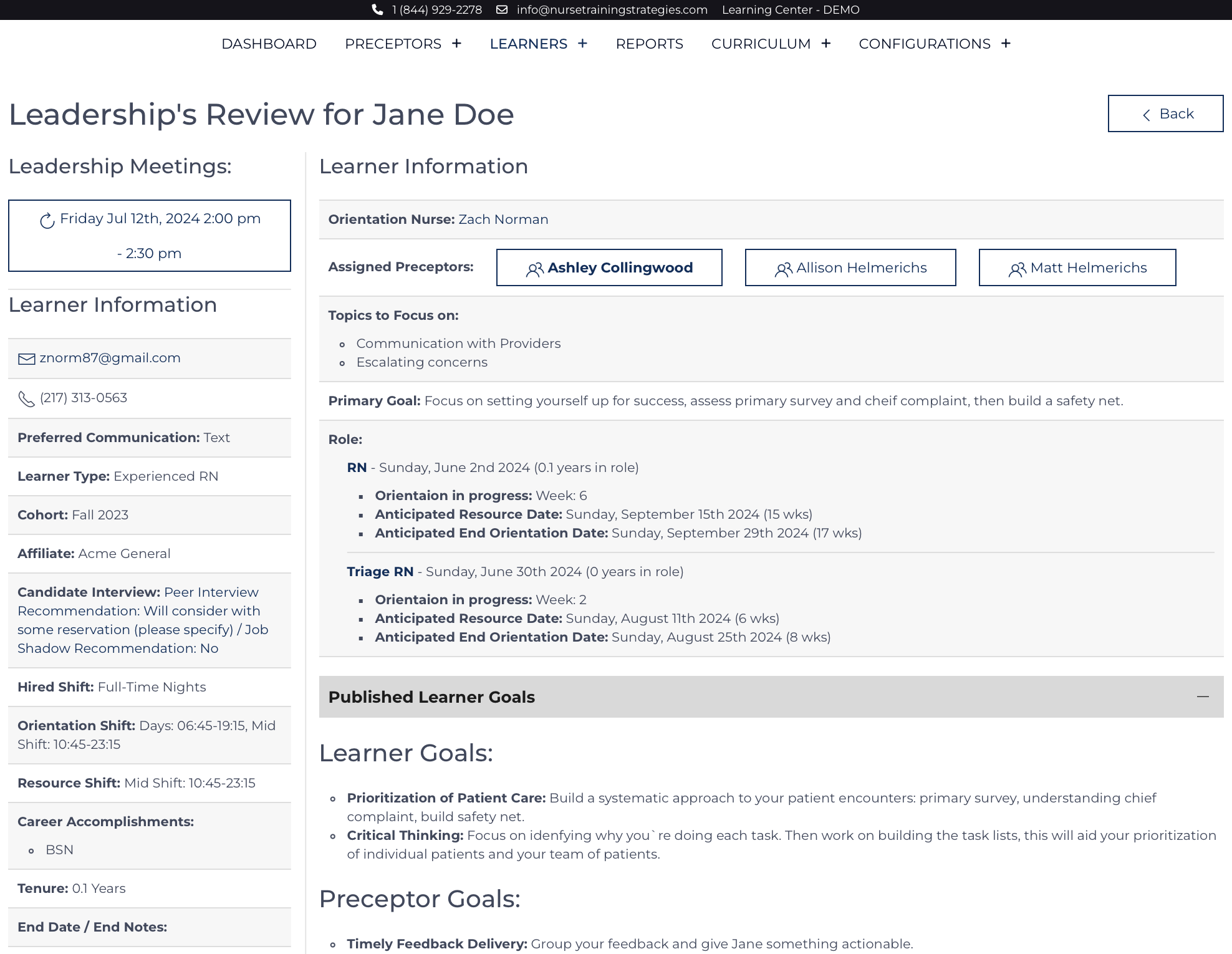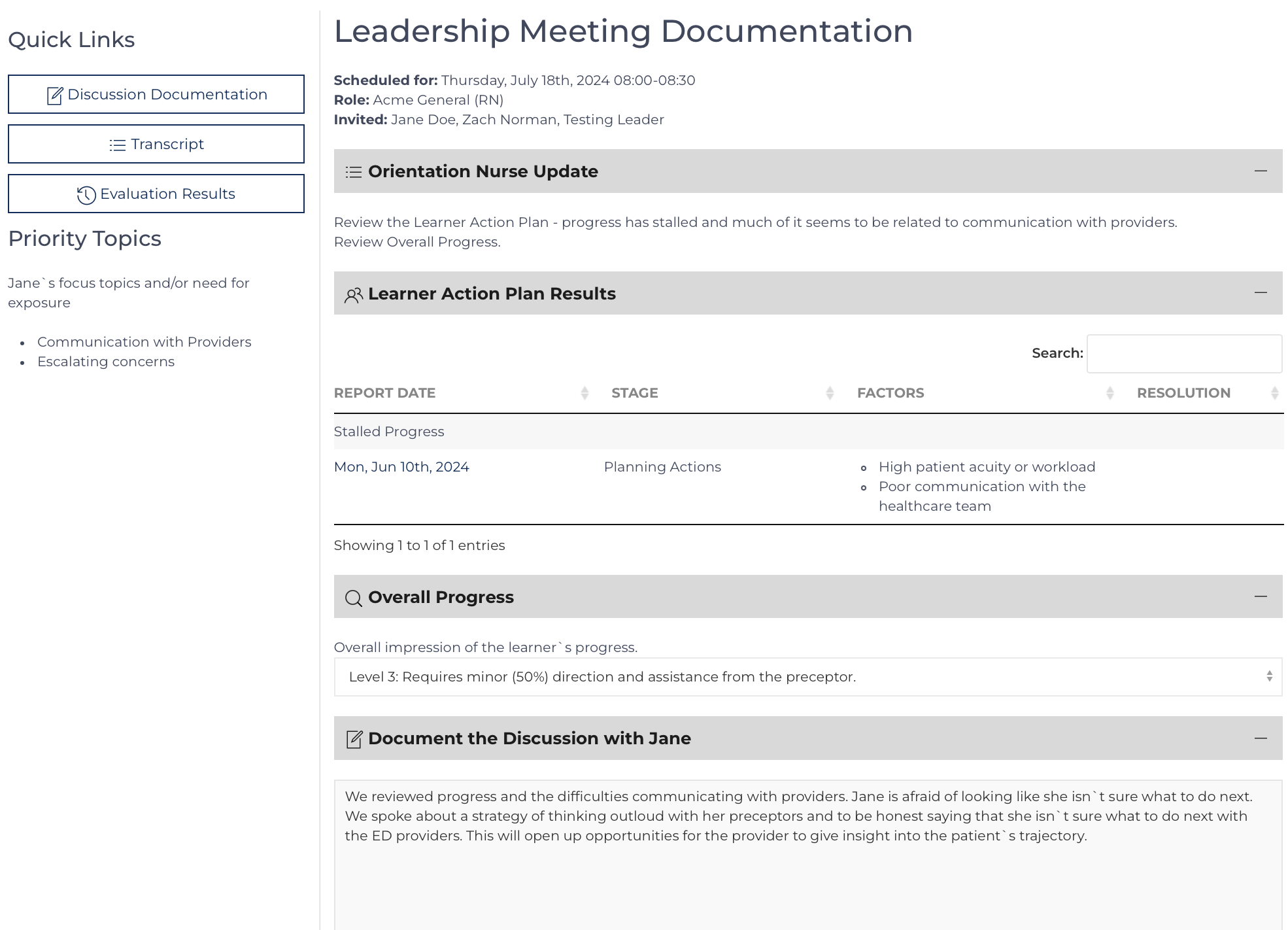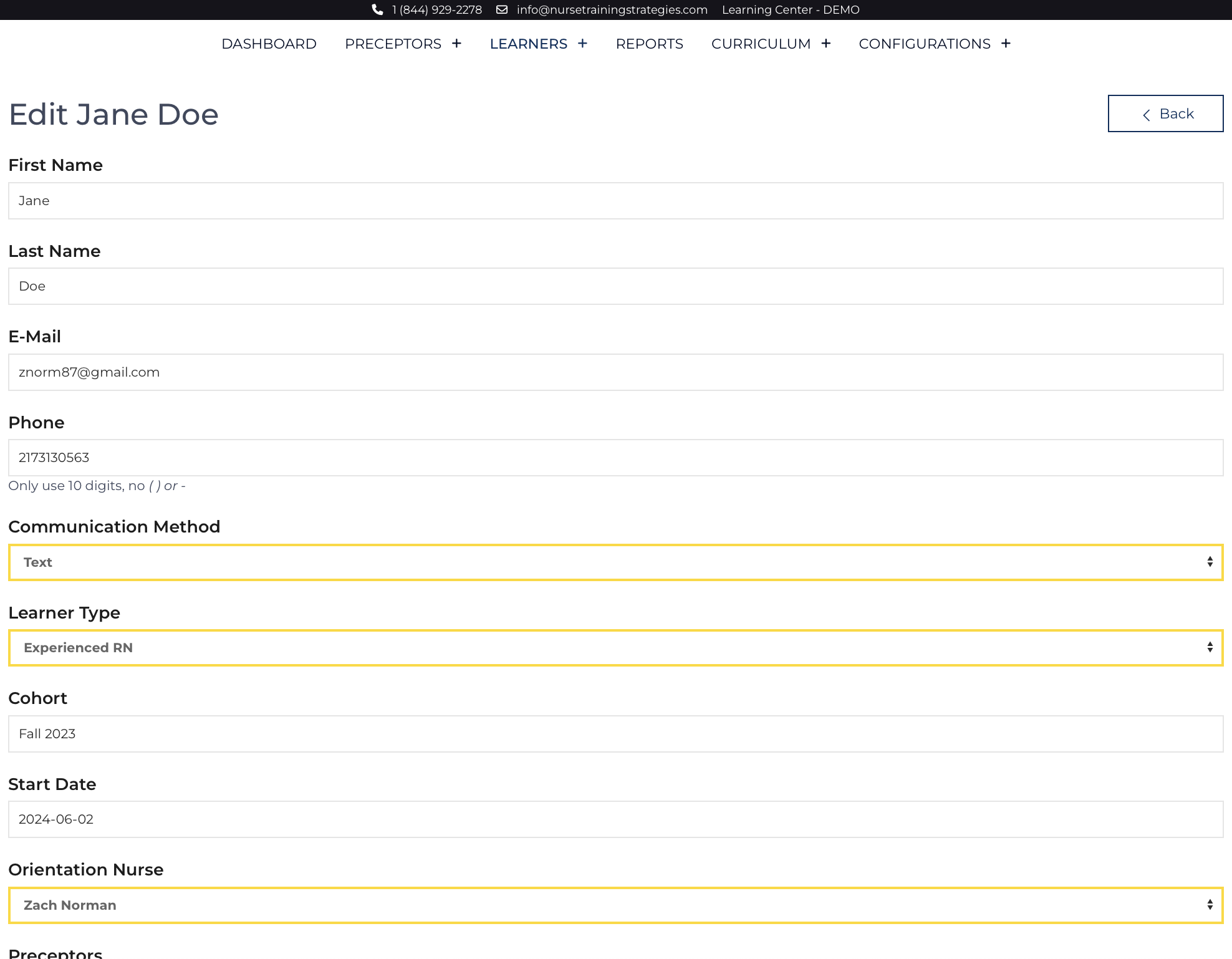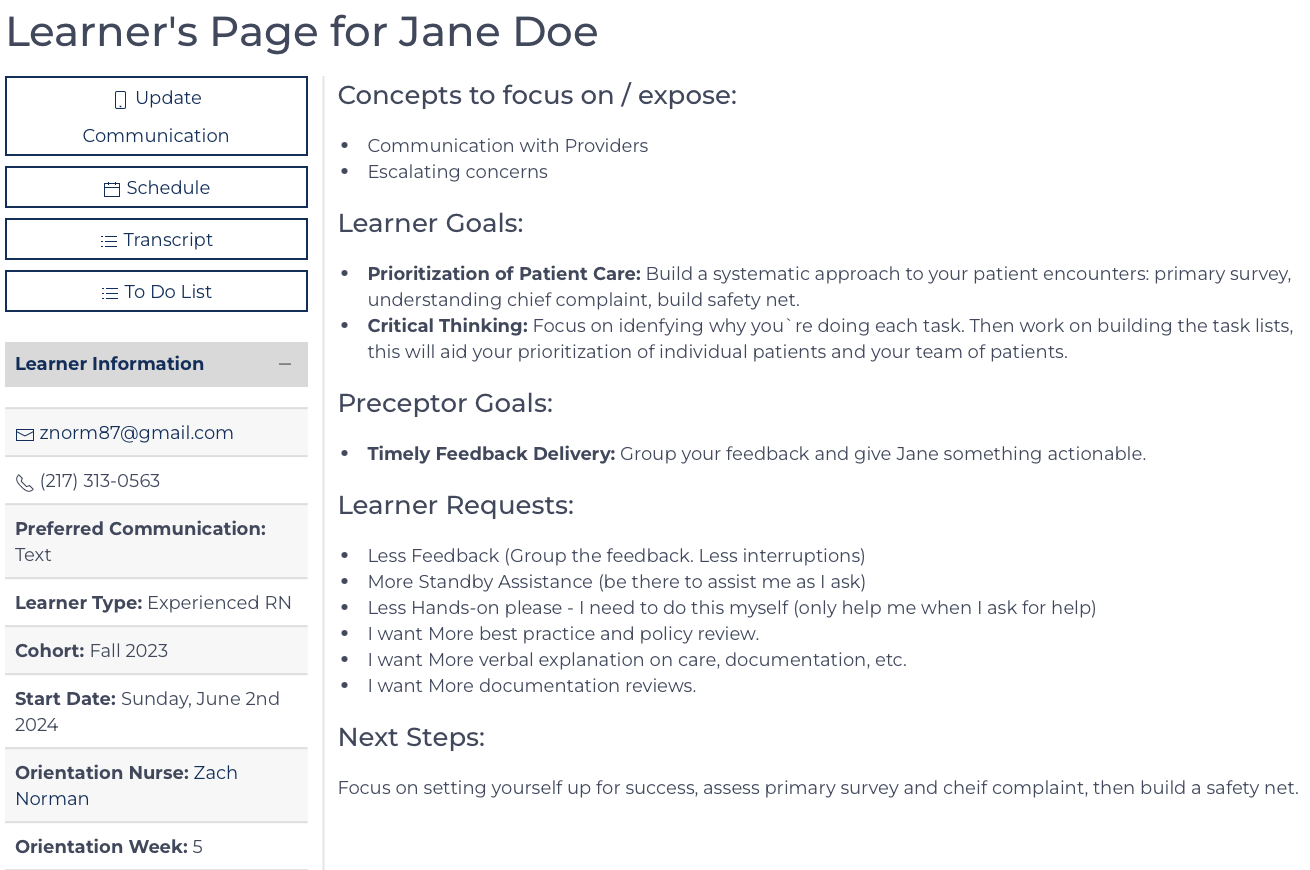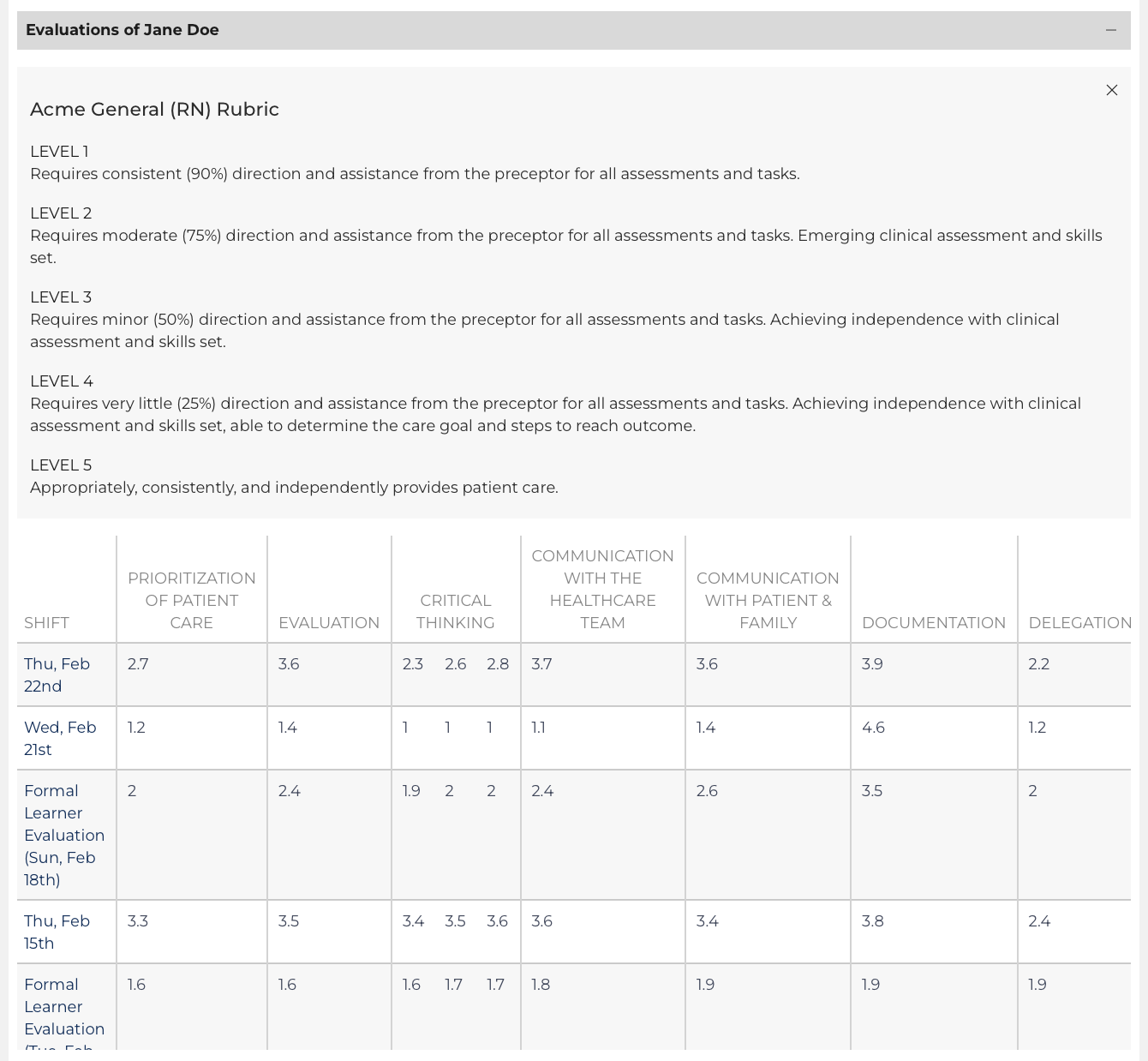Additional Content
Review Preceptor Assessment
Access the Preceptor Assessment from the Preceptor's Transcript Quick Links. The button appears with the dates covered in the Preceptor Assessment.
Preceptor AssessmentFebruary, 2024-August, 2024
The Preceptor Assessment is similar to a Formal Eva...
Verify Competency Documents
Part of your role as a preceptor is to document the learning that has occurred. The Learner on orientation is responsible for determining which of their preceptors can sign off on each document. The Preceptor is responsible for completing the documen...
Action Plan
The Learner Action Plan is designed to be a tool to take in concern regarding a learner's progress towards autonomous practice from various sources and formulate a plan to get their orientation back on track. While the origin of the concern may also ...
Add Learner
Required Fields: First Name, Last Name, Communication Method[1], Start Date, and Affiliate. All other fields can be completed at a later date.
Before inviting a Learner/Preceptor to complete an evaluation, the record must include an E-mail, Phone ...
Add Schedule Shifts
An Orientation Nurse or Leadership User can add shifts.
Log into your account.
Navigate to the Learner's page
Click Add Shifts to access a screen that allows the user to add new event records.[1]
The screen includes a calendar of future even...
Candidate Interview
The purpose of conducting and documenting a Peer Interview and/or Shadow Experience is to document the learning needs of a new colleague. This information enables the educator to make better decisions in aligning preceptor assignments or initial goal...
Leader Review
Both Orientation Nurses and Leadership have access to this page, the display is organized to enable Leaders to understand progress and the current goals for the Learner.
The page is organized to display constant data points on the left that are used...
Leader Update
The Leader Update is designed to help the Learner and Leader be connected and up to date on the Learner's progress towards being an autonomous practitioner in the role they are orienting. The page has several views that move through a process:
Sch...
Learner Edit
Learner data can be edited on this page. The siteview can be accessed by Orientation Nurse Users and Leadership Users, so long as the privilege has been delegated to the Leadership Users within the Configuration record.
The edit screen has the same ...
Learner Public
There is a QR code/link for a learner to directly access this page from their Welcome Message, however typical access after submitting a daily evaluation.
Purpose: Keep the learner informed of current goals, objectives, and progress. Progress i...
Schedule Modification
Change is inevitable, and making adjustments to the schedule is simple.
Event Type
Floor Shifts (events colored green on the calendars) and Unavailability (events colored black on the calendars) are standalone events and can be updated individual...
Collect Evaluations
Gaining feedback via Daily Evaluations is a core feature of the Learning Center. These messages are sent automatically and depend on several settings on the Configuration record.
Each Evaluation Type needs to be enabled.
Edit the Te...
More Articles …
Page 2 of 5